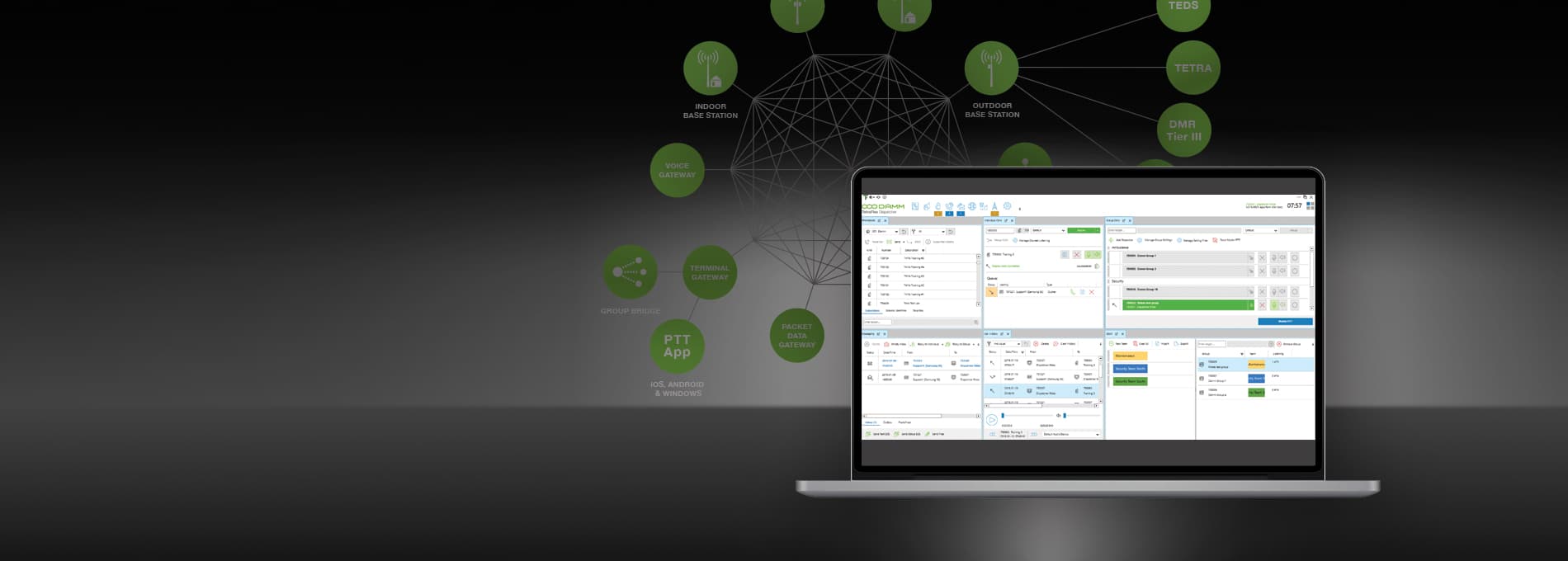The TetraFlex® Dispatcher provides features for increased efficiency in organizations managing a fleet of subscribers with the needs of command, control and monitoring of radio communications.
Critical communications across technologies
The DAMM TetraFlex Dispatcher enables communication with other dispatchers, with TETRA, DMR and analog radios and DAMM TetraFlex PTT. Due to this cross-technology capability only one type of Dispatcher is needed in a multi-technology network.
Simplicity and flexibility
The user interface can be customized to suit specific needs by docking/undocking individual windows, adjusting their size and arranging them as desired. The Dispatcher enables instant dispatcher functionalities upon installation on a PC and can be accessed by different users using their own user number.
Secure and failure tolerant
Apart from dongle-imposed configurations, access can be further regulated by Windows user rights and settings in the subscriber register. Access to the Dispatcher may also be protected by network authentication and a PIN code.
Comprehensive communication options
Whether communicating by text or voice, the Dispatcher covers everything from SDS text messages and group or individual calls to receipt of live video streams.
Colour-coding for ease of reference
Colour-coding is used throughout the Dispatcher for ease of identification. In the phonebook and map, colours are used to show subscriber status. On the map, colour codes make it easy to identify groups of subscribers. Colour-coded teams can be quickly linked and attached to DGNA. Colour and icon codes can also be assigned to specific audio paths.
Keep track of assets using maps and geofencing
The mapping function keeps track of company assets (e.g. vehicles, goods, personnel) and stores position history for a restricted period of time. The geofencing function can trigger alerts and warnings if a subscriber leaves or enters a specific area by SDS or by attaching DGNA groups to relevant subscribers.
Increase protection with ambient or discreet listening
Activate ambient listening to check for activity around the terminal user. Initiate discreet listening to secretly listen in on active calls without alerting the calling parties, a useful function when the control room needs to be able to listen to field communications.
Create groups on the spot for efficient response
Minimize damage to property and personal injuries in an emergency situation by efficiently coordinating personnel. Use the DGM function to create teams and link to groups for efficient communication and coordination of tasks such as clear-up, repair and emergency services. This can even be done directly from the map.